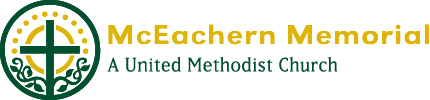Livestream & Sermon archive
Live Stream
NOTE: The live video streams are only avaiblable during live service times. The stream is offline and will produce an error message outside fo live service times. When we go live, the video stream will be available below.
Past Sermons
05.12.2024 - Join us for worship at 10:55am
Text GIVE to 470-206-0441
Link to the bulletin: https://www.mceachernumc.org/bulletins/
Link to the bulletin: https://www.mceachernumc.org/bulletins/

05.12.2024 - Join us for worship at 10:55am
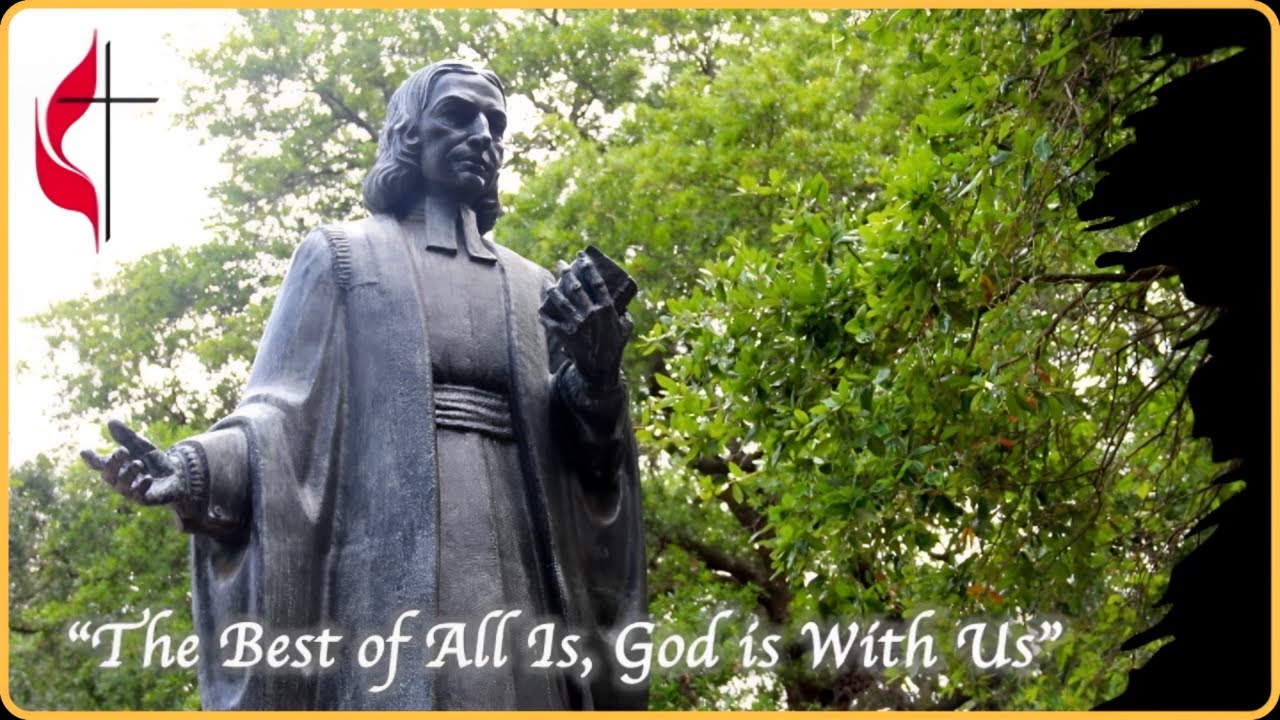
05.05.2024 - Join us for worship at 10:55am

04.28.2024 - Join us for worship at 10:55am
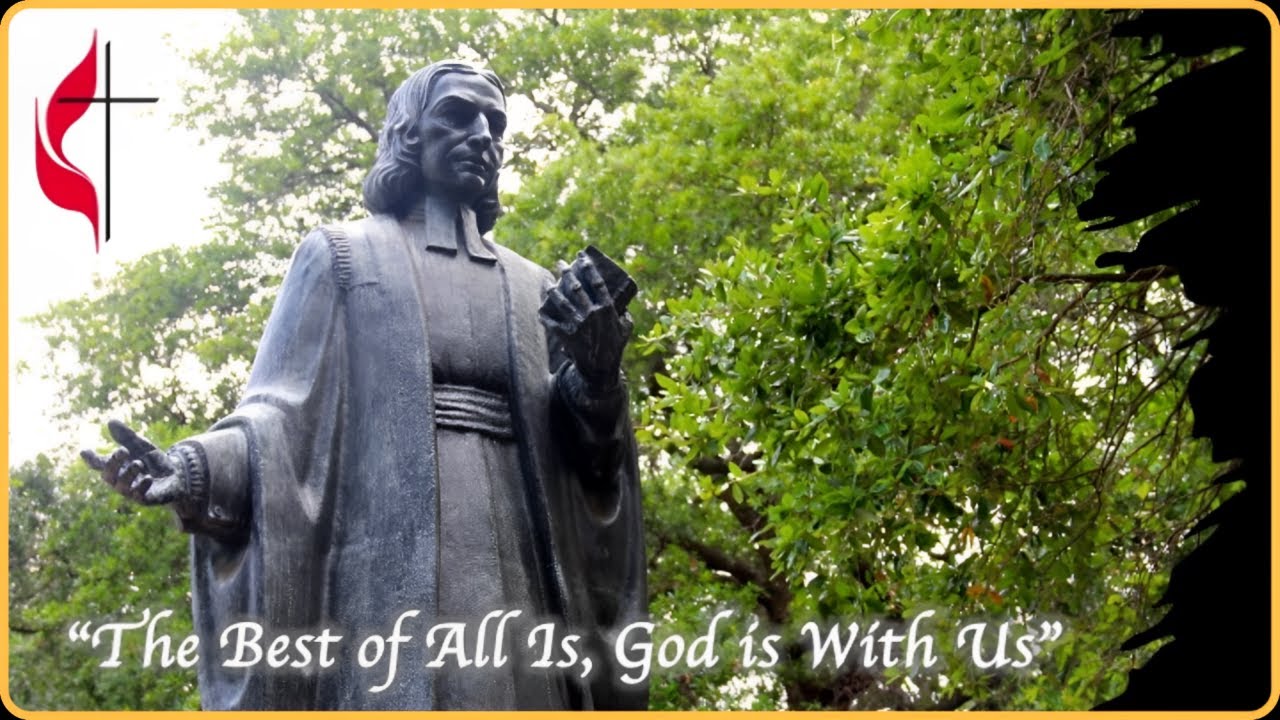
04.21.2024 - Join us for worship at 10:55am
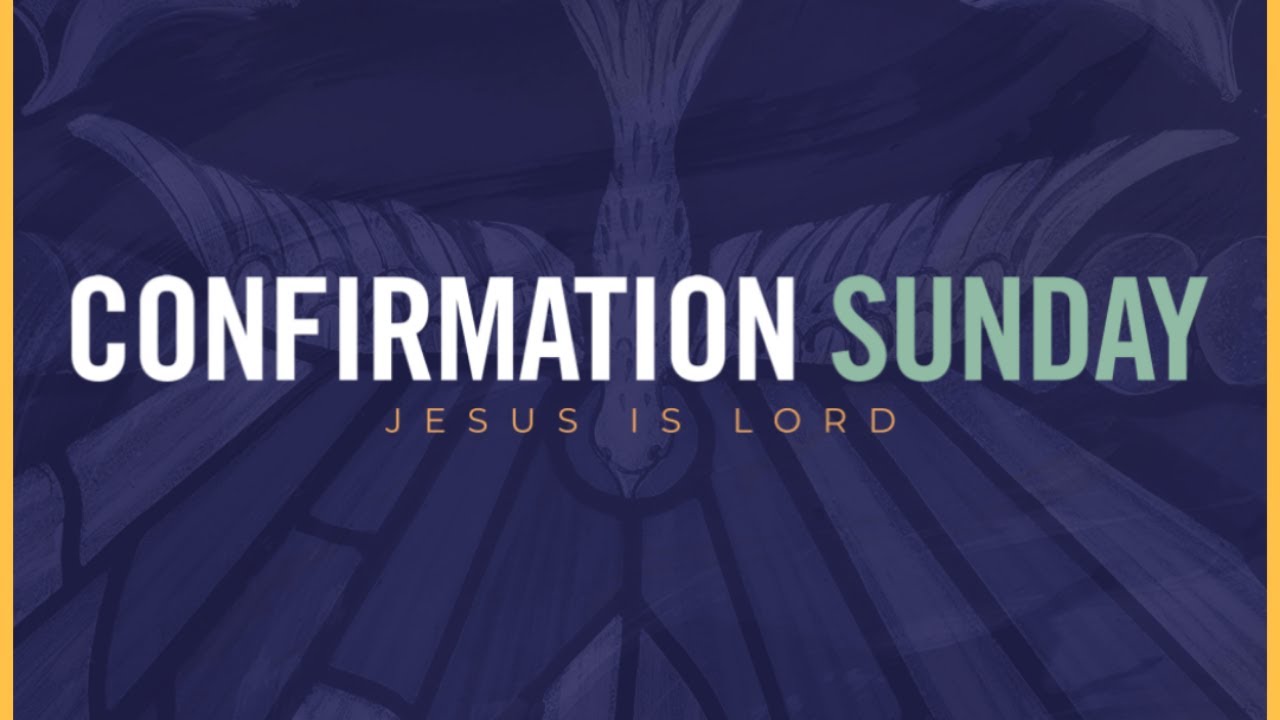
04.14.2024 - Join us for worship at 10:55am

Join us in welcoming Adam Hamilton
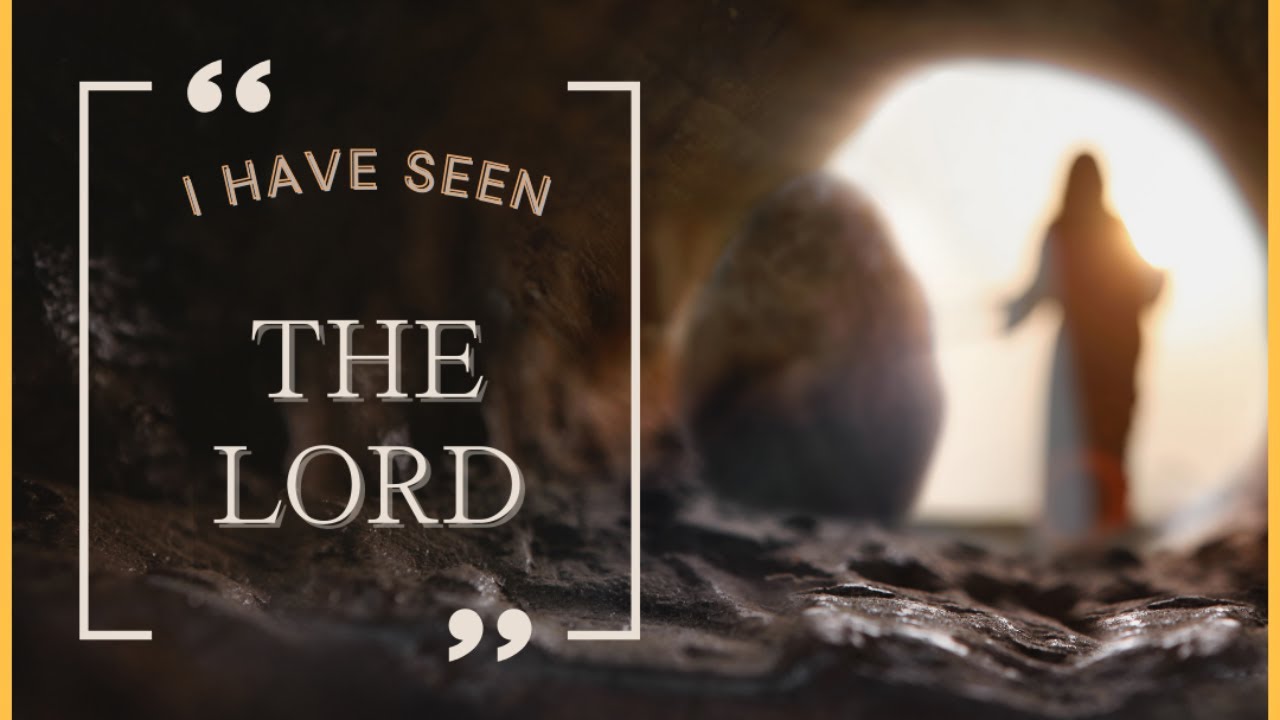
04.07.2024 - Join us for worship at 10:55am
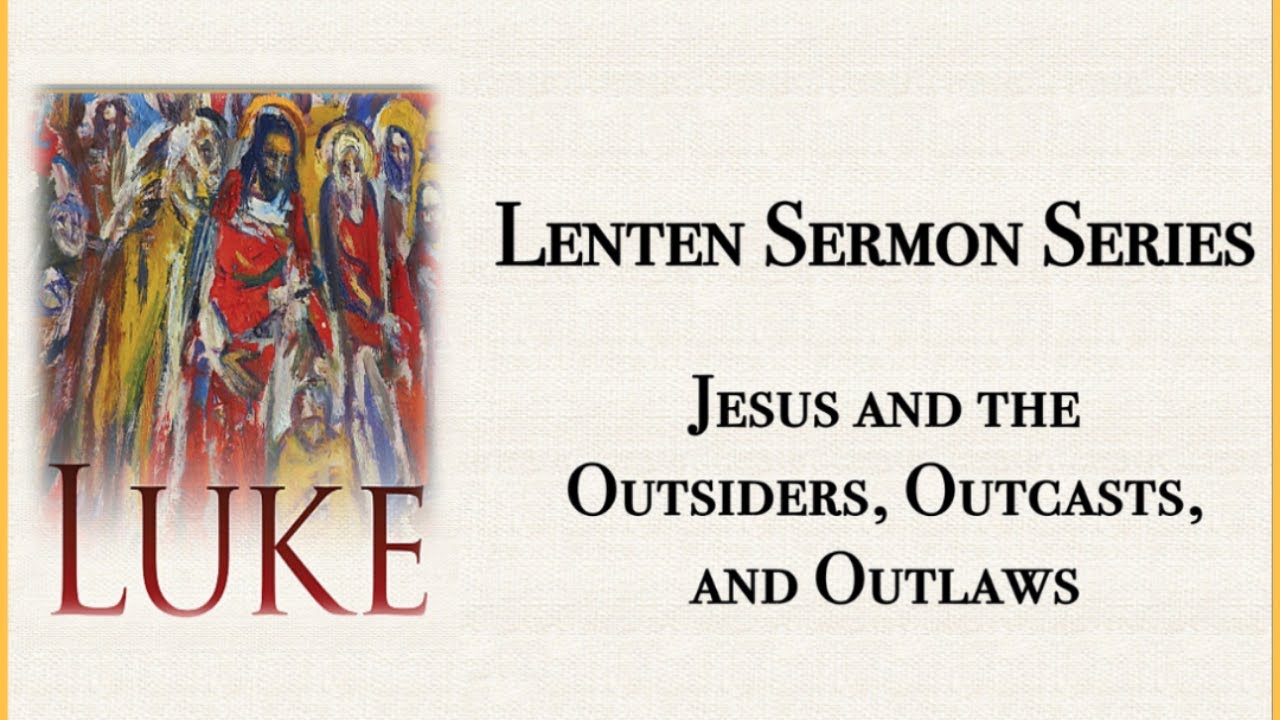
03.31.2024 - Join us for worship at 10:55am
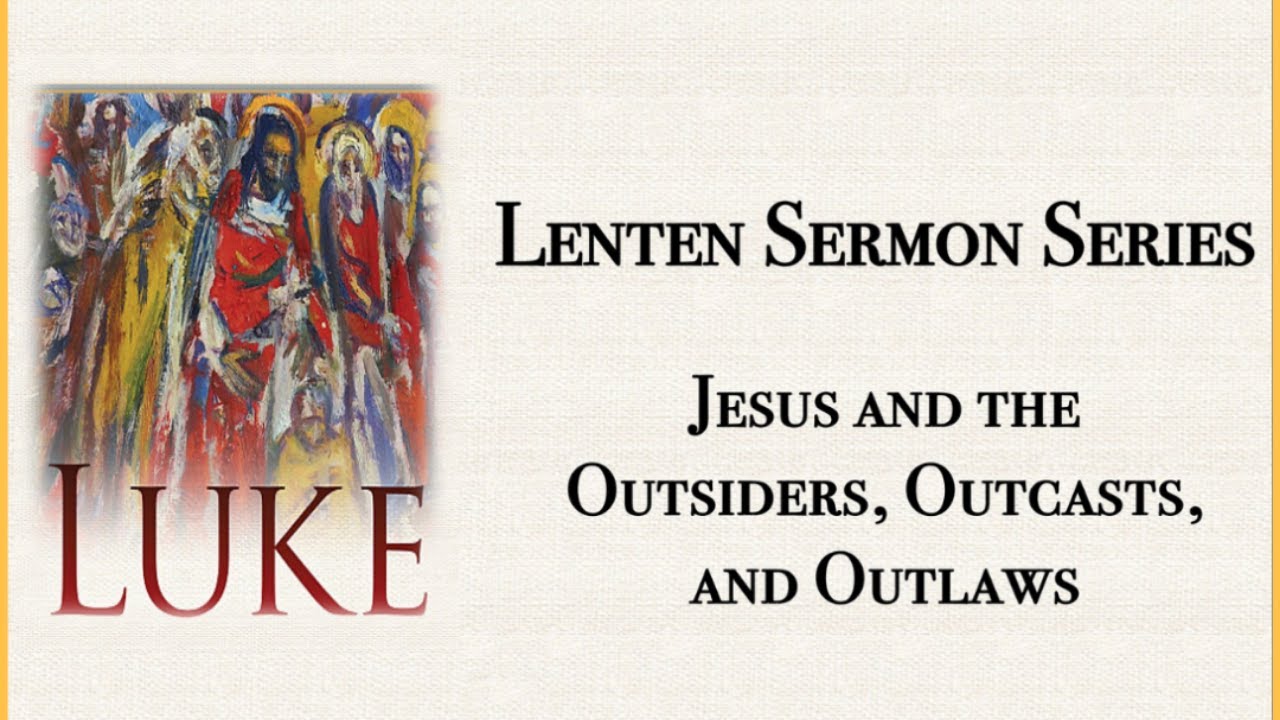
03.24.2024 - Join us for worship at 10:55am

03.17.2024 - Join us for worship at 10:55am
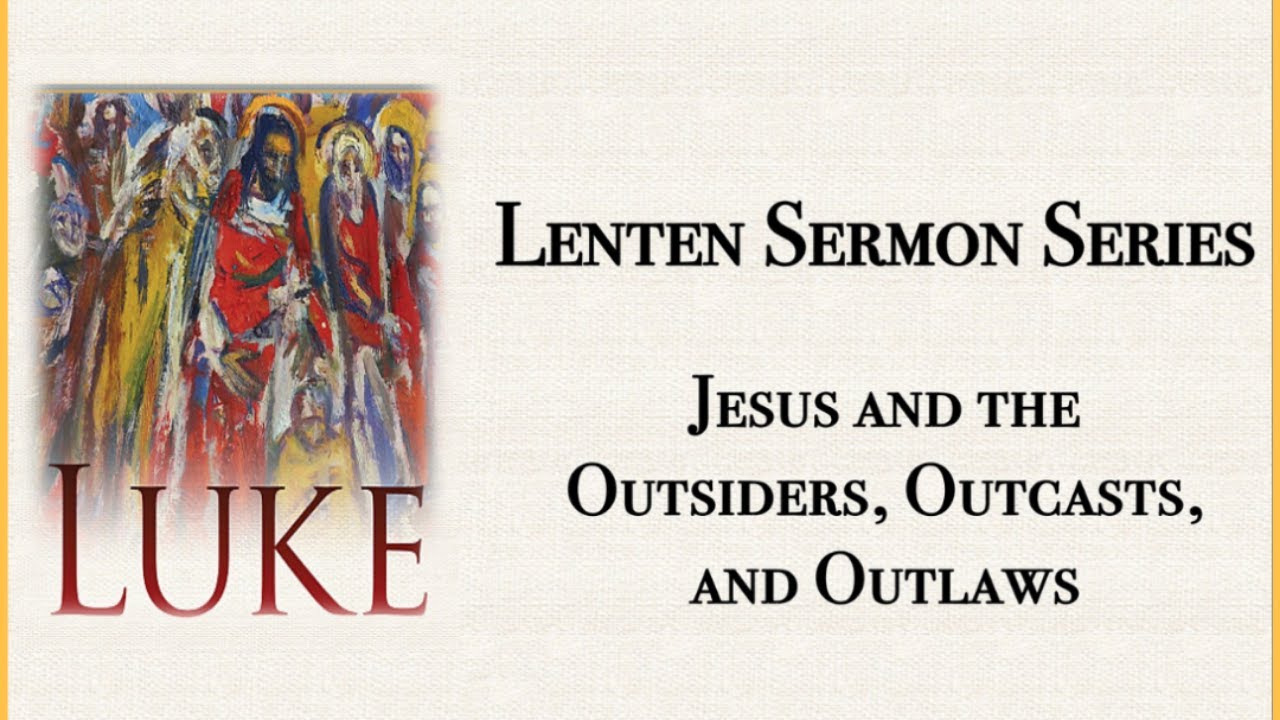
03.03.2024 - Join us for worship at 10:55am
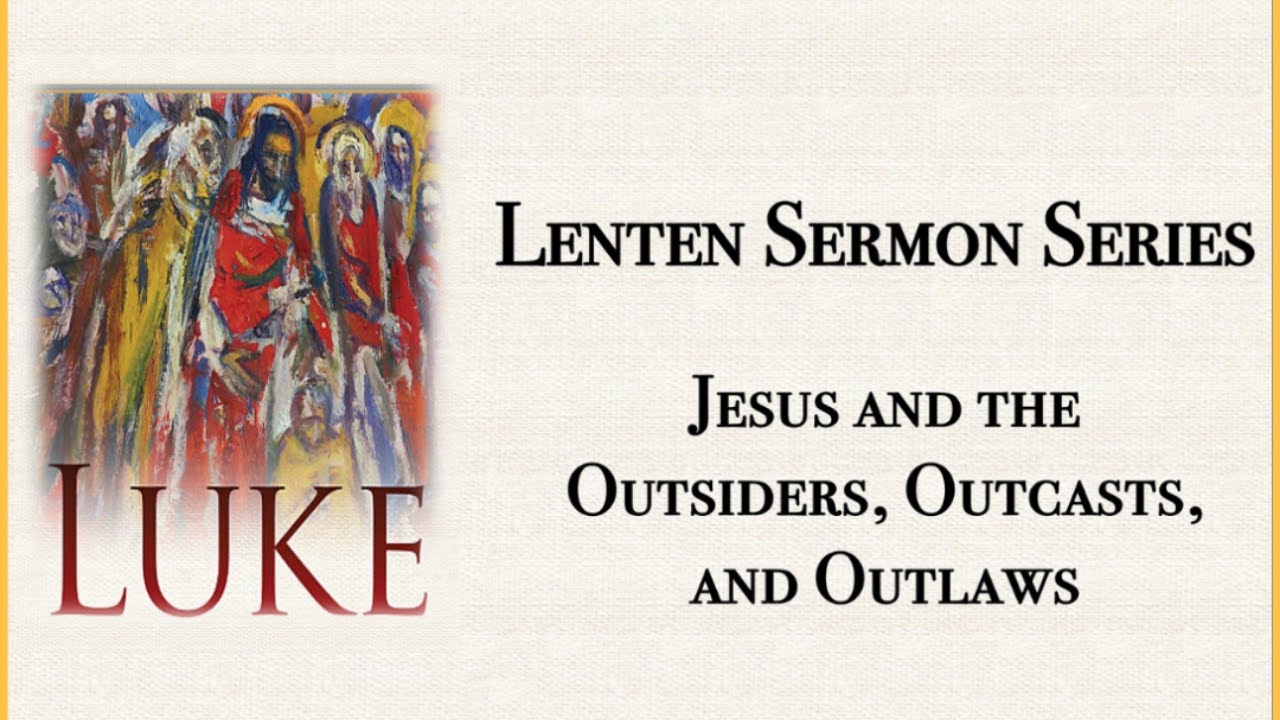
02.25.2024 - Join us for worship at 10:55am
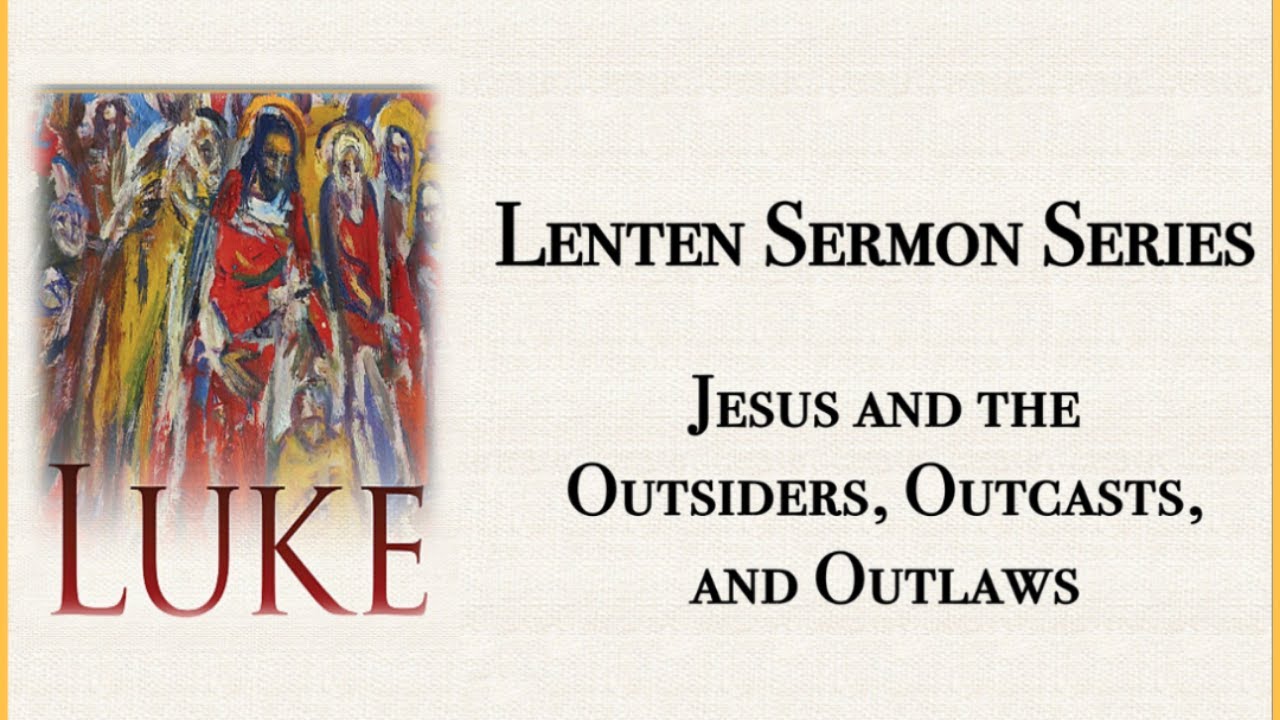
02.18.2024 - Join us for worship at 10:55am
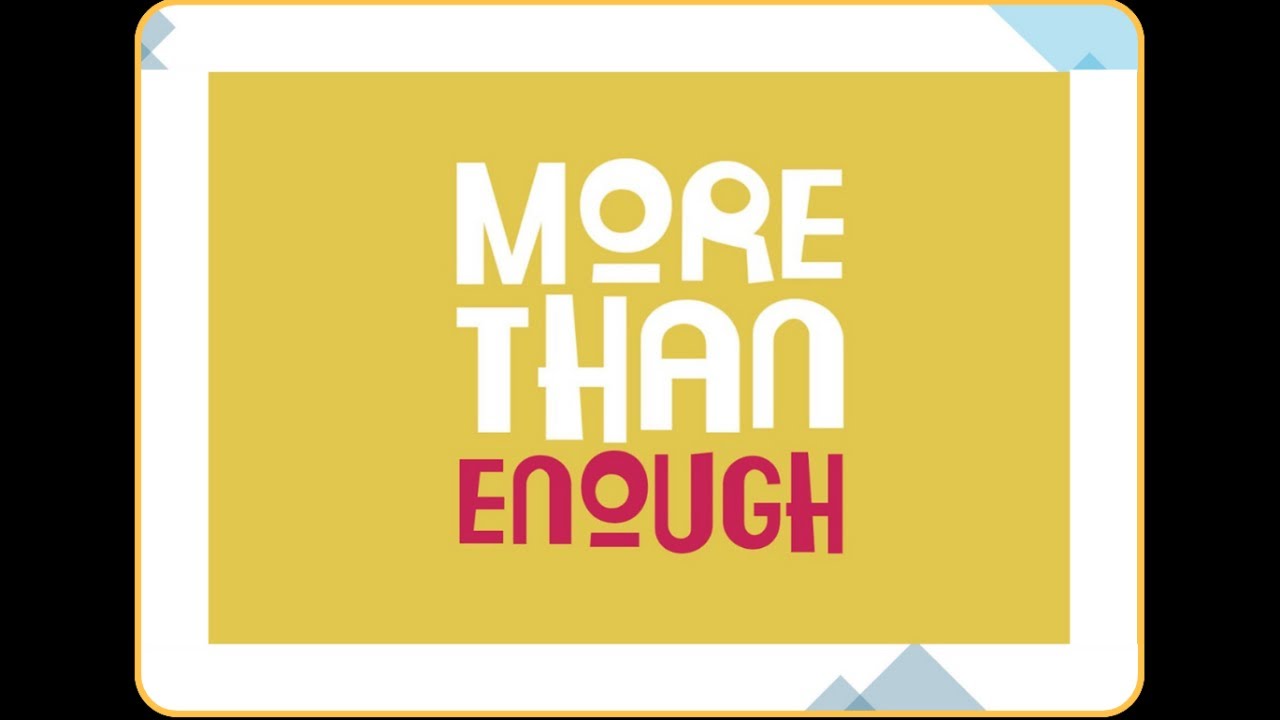
02.11.2024 - Join us for worship at 10:55am
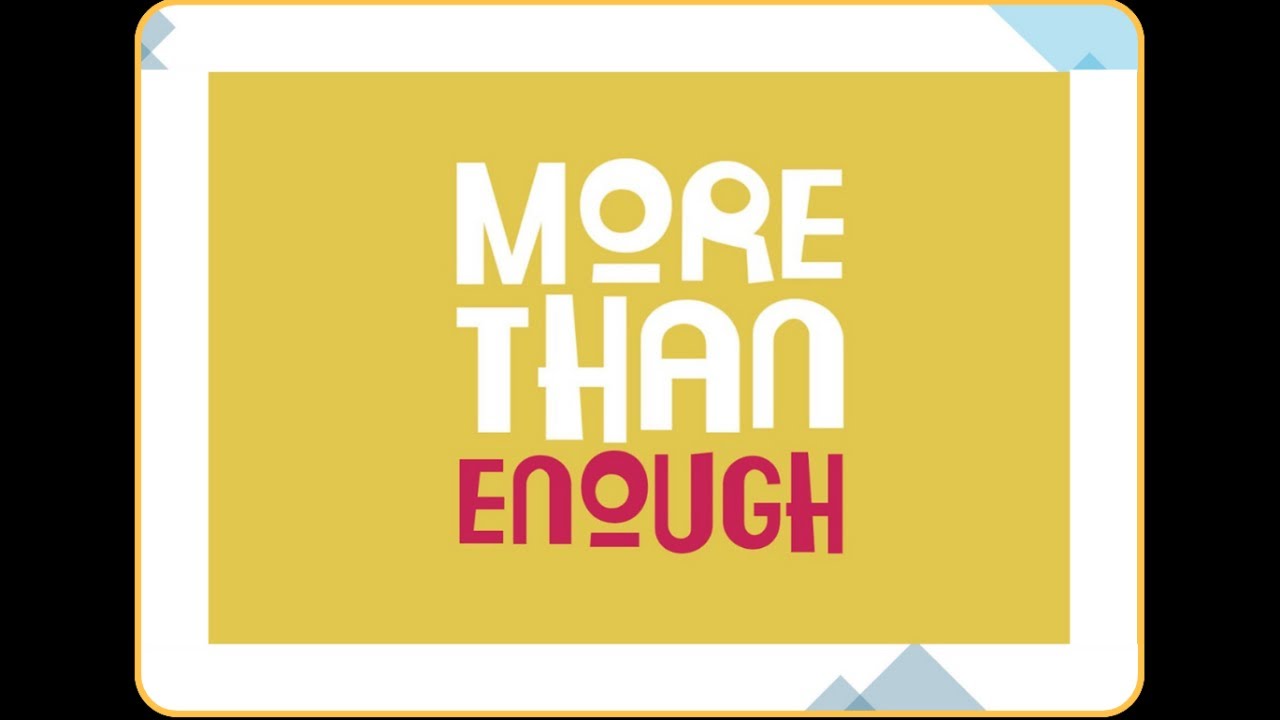
02.04.2024 - Join us for worship at 10:55am

01.28.2024 - Join us for worship at 10:55am